Update EDM website
Daniel's Post:
How to update the ACME EDM website Posted on January 31, 2019 by dga471 — No Comments ↓
These are instructions on how to update the electron EDM website on electronedm.info. The domain is currently still owned by Nick Hutzler. However, as of today I have redirected all links within the webpages so that they go to doylegroup.harvard.edu/edm/xxx.html, such that as long as the initial domain name works, visitors will be able to click to working links under that domain. (This is because there were issues with accessing webpages under that domain.)
The webpages are hosted on the same account as the Doyle group wiki (on HostKnox). There is a unique login for ACME though. To access it, here are the steps:
Install FileZilla, which enables us to access the HostKnox FTP server.
Go to File-Site Manager and add a new site, with the following settings:
Protocol: FTP – File Transfer Protocol
Host: doylegroup.harvard.edu
User: EDM
Password: Usual ACME password
See the following screenshot:
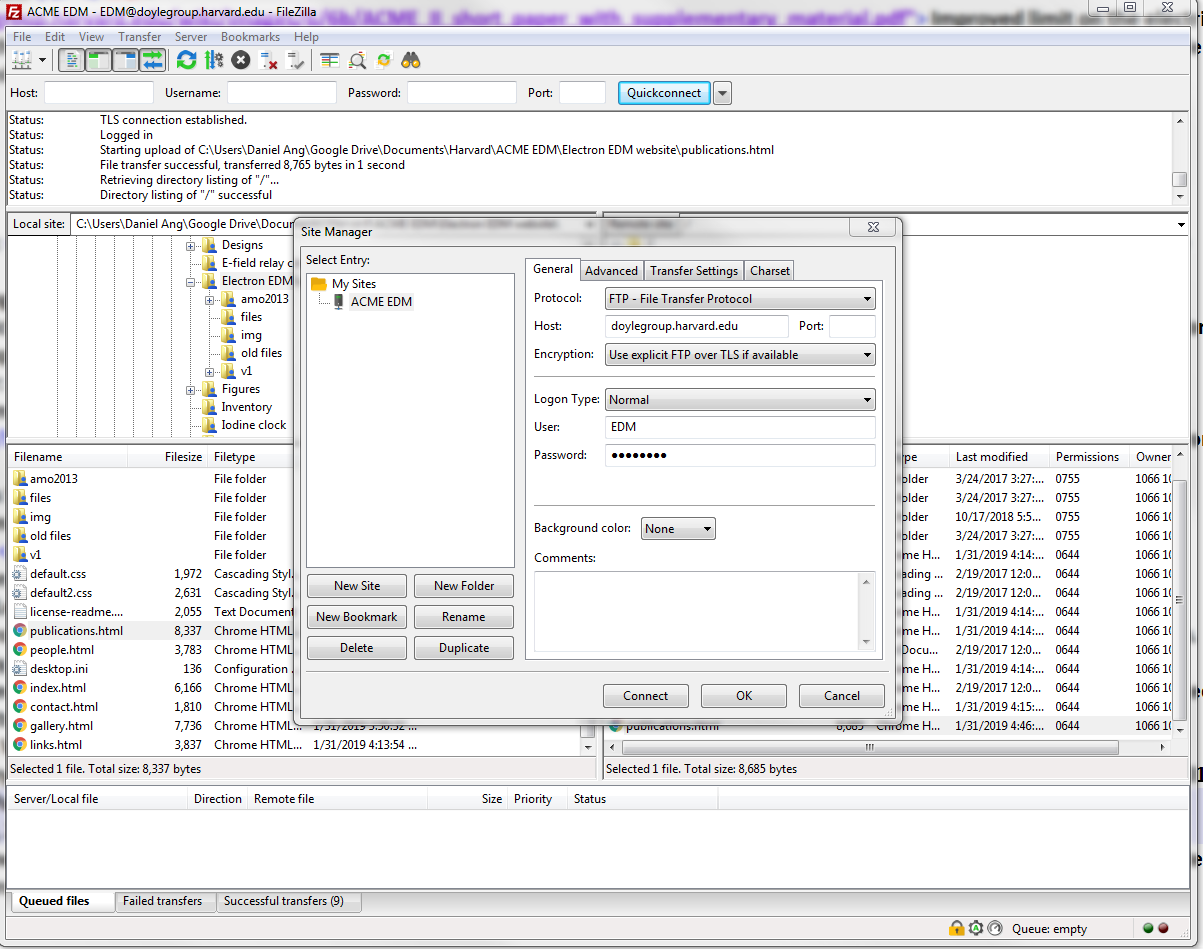
This will allow us access to the files in the server. Simply update the needed HTML files locally, then upload them to the server, overwriting the older ones. Thus it is easier if you already have an up-to-date local copy of the folder. I have tried keeping an updated one in ACME Storage\Electron EDM Website. Other useful info, forward from Yicheng:
One can also log in to the FTP IP of 99.198.111.154. An alternate user account is doylewiki, with the usual Doyle password for accessing stuff on the Doyle website.
For the Host Knox account itself, the username is jhaefner@g.harvard.edu. Ask Yicheng or whoever is the current website czar for the password.